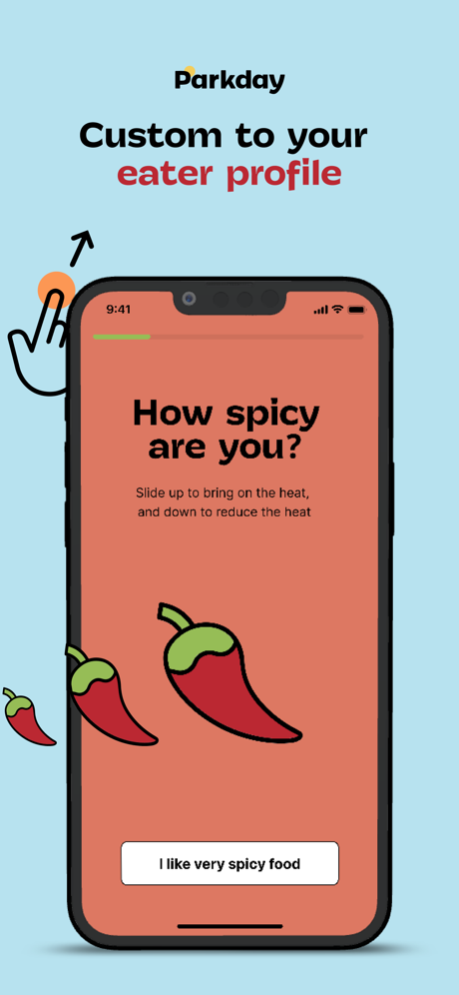Parkday 7.3.15
Continue to app
Free Version
Publisher Description
We believe personalized nutrition is the future of all food and the opportunity to reverse the damaging outcomes of today’s food systems. Through data science & machine learning, Parkday can predict what people actually want to eat. We then partner with local purveyors to order the exact amount of ingredients needed to feed our users each day, resulting in a scalable, local ecosystem for truly nourishing food.
• Tell us how you like to eat — from taste preferences to dietary needs, ingredient allergies, lifestyle, goals and more
• Get assigned to a unique eater profile that grows with you over time
• Browse and discover new menus each day, featuring only a handful of meals
• Save time, save waste, and improve your everyday eating habits
Use the app to sign into an existing workplace or wellness account.
Parkday menus provide meaningful recommendations for the following dietary styles: Vegan, Vegetarian, Gluten Free, Dairy Free, Keto, Pescatarian & Flex
Parkday currently only services users in the New York City boroughs.
Terms of Service: https://www.heyparkday.com/terms
Privacy Policy: https://www.heyparkday.com/privacy-policy
Apr 12, 2024
Version 7.3.15
Parkday 7.3.15 features improvements and bug fixes.
About Parkday
Parkday is a free app for iOS published in the Health & Nutrition list of apps, part of Home & Hobby.
The company that develops Parkday is Parkday Inc.. The latest version released by its developer is 7.3.15.
To install Parkday on your iOS device, just click the green Continue To App button above to start the installation process. The app is listed on our website since 2024-04-12 and was downloaded 2 times. We have already checked if the download link is safe, however for your own protection we recommend that you scan the downloaded app with your antivirus. Your antivirus may detect the Parkday as malware if the download link is broken.
How to install Parkday on your iOS device:
- Click on the Continue To App button on our website. This will redirect you to the App Store.
- Once the Parkday is shown in the iTunes listing of your iOS device, you can start its download and installation. Tap on the GET button to the right of the app to start downloading it.
- If you are not logged-in the iOS appstore app, you'll be prompted for your your Apple ID and/or password.
- After Parkday is downloaded, you'll see an INSTALL button to the right. Tap on it to start the actual installation of the iOS app.
- Once installation is finished you can tap on the OPEN button to start it. Its icon will also be added to your device home screen.